
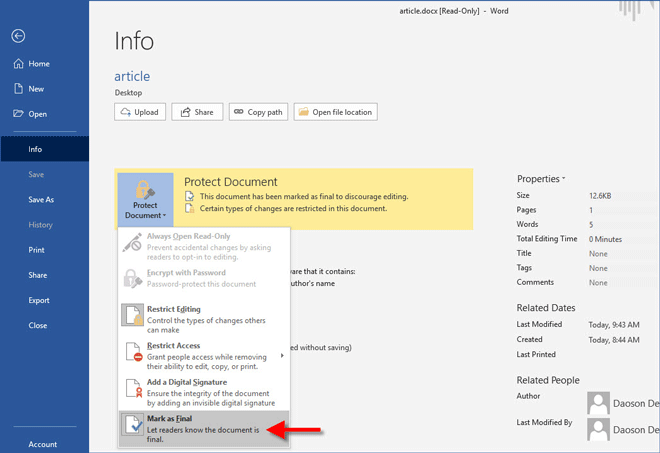
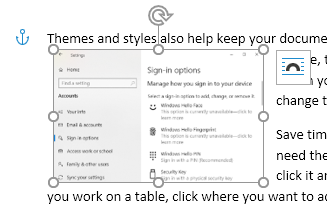
- #How to unlock document for editing in word 2013 full
- #How to unlock document for editing in word 2013 software
- #How to unlock document for editing in word 2013 password
- #How to unlock document for editing in word 2013 zip
- #How to unlock document for editing in word 2013 windows
Mask attack: Unlock your Excel password based on the password info you can provide, this will find your password very fast.īrute force attack: Try all the combinations to unlock the password. You can also enter all possible passwords in a notepad then import it program as well. Automatically detect the GPU card and CPU in your computer, this will be able to make it possible to increase the password unlocking speed up to 30 times, in our test, for GTX 1050 or higher, it will only take 1 hour to find a password with 7 length.ĭictionary Attack: if you have a dictionary file you can import it to program. Mask attack is the core of grid technology in PassCue for Excel, you’re allowed to enter anything about your password info, like length, rang, capital and small letter or suffix and prefix, then program will be able to find your password very fast based on the info you provided.Īnother key technology is CPU and GPU acceleration. For worksheet/workbook password, passcue for excel can instantly remove it within 1 second. For Excel open password, PassCue for Excel tool easily recovers Excel open password through three attack method: “Dictionary attack, Mask attack and Brute force attack”, each attack type has adopted the most advanced encryption algorithm, making the password unlocking more fast and safe. No matter what kind of password type, PassCue still be able to recover this two password without touching internal data. We know an Excel file can be protected by two password type: Open password and Edit password.
#How to unlock document for editing in word 2013 full
In such case, I’d like to recommend PassCue for Excel tool to assist in removing Excel password protection so that you can get full access to your Excel. The original author may forgot the open password. There are also many valid reasons why a locked Excel file or sheet should be unlocked. Method #3: Unlock Excel File for Editing with PassCue for Excel xlsx, open your Excel sheet and you will find the password was removed. Save your modified xml file and replace the existing original xml files. In your notepad, find the line that begins from “sheetProtection algorithmName=”SHA-512″ hashValue=“ Xml and select Edit option, then it will open in notepad or other text editor you specify. Now, locate the XL and worksheets folder, open it and you will see there are some sheet file listed in it. Open the Excel file using 7-Zip, and you can see there are many files and folders contained in it. Rename the extension of your locked spreadsheet from *.xlsx to *.zip.
#How to unlock document for editing in word 2013 software
Step 1: First, we supposed you’ve installed 7-ZIP software on your computer.
#How to unlock document for editing in word 2013 zip
Zip software is really a simple way to unlock an Excel spreadsheet for editing, all you need to do is just 7-zip or WinRAR tool to zip your locked Excel file first, then directly remove a certain flag code, then you once again have full unrestricted access to your data and information.īefore you start, we recommend you make a copy of your Excel file, in case the file damaged. Method #2: Unlock Excel Password using ZIP Software
#How to unlock document for editing in word 2013 windows
It will pop up a Windows asking you to type the password, just enter the password and sheet will be unlocked. You can also try other method: click the Review tab on the toolbar then choose Unprotect sheet option. You can right click the sheet tab at the bottom, then select the unprotect Sheet from the menu. This part takes Excel 2016 as an example, and old Excel version would be no different. This method is primed for the people who knows the original password for protected sheet, then unlocking Excel spreadsheet is easier than encrypts it. Method #1: Unlock Excel 2016 Spreadsheet When You Know Password The article here will guide you through 4 ways to unlock excel spreadsheet and Excel file. But you need to first unlock it by some means to read, edit the contents within it. Very often you can too belong to the same group of people who have lost their Excel document password. For me, I’ve nearly never seen that a workbook require an password. Most commonly, password protection is widely applied to Excel document and worksheets. Such as, Open password, worksheet password, workbook password, VBA code. We know that an Excel file could setup multiple encryption type based on the author’s intent. One primary reason is that the author want to protect their proprietary code, internal information from unauthorized accessing or modifying. There are many reasons why people like to lock their Excel document especially worksheet, workbook. Method #4: Unlock A Locked Excel Spreadsheet using VBA.Method #3: Unlock Excel File for Editing with PassCue for Excel.Method #2: Unlock Excel Password using ZIP Software.Method #1: Unlock Excel Spreadsheet When You Know Password.


 0 kommentar(er)
0 kommentar(er)
